You’ll need to whitelist our email to ensure you receive updates from us regarding the product you purchased!
Every e-mail system is different. Below are instructions for Gmail, along with a link to instructions for a number of other email services and other types of spam filtering or blocking software at the bottom of the page.
Gmail:
1. In your inbox, locate an email from ryanruff@kincaidsmusic.com (ex. your welcome mail for the product you just received).
If you have the tabbed inbox, simply drag the email to the “Primary” tab.

If you don’t have the tabbed inbox, or if you want to further ensure you receive our emails, do the following:
2. Open the email and click on the downward-pointing arrow next to “reply.”
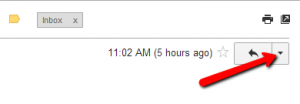
3. Select, “Add kincaidsmusic.com to your Contacts list.”
4. Click the “tag” icon to make it yellow, making the email ‘important.’
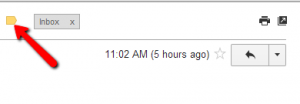
For other email service providers (Yahoo, AOL, etc.) please add us as a contact in your address book. Further instructions can be found here.
